How to Optimize Your Dedicated Server for Big Data Applications
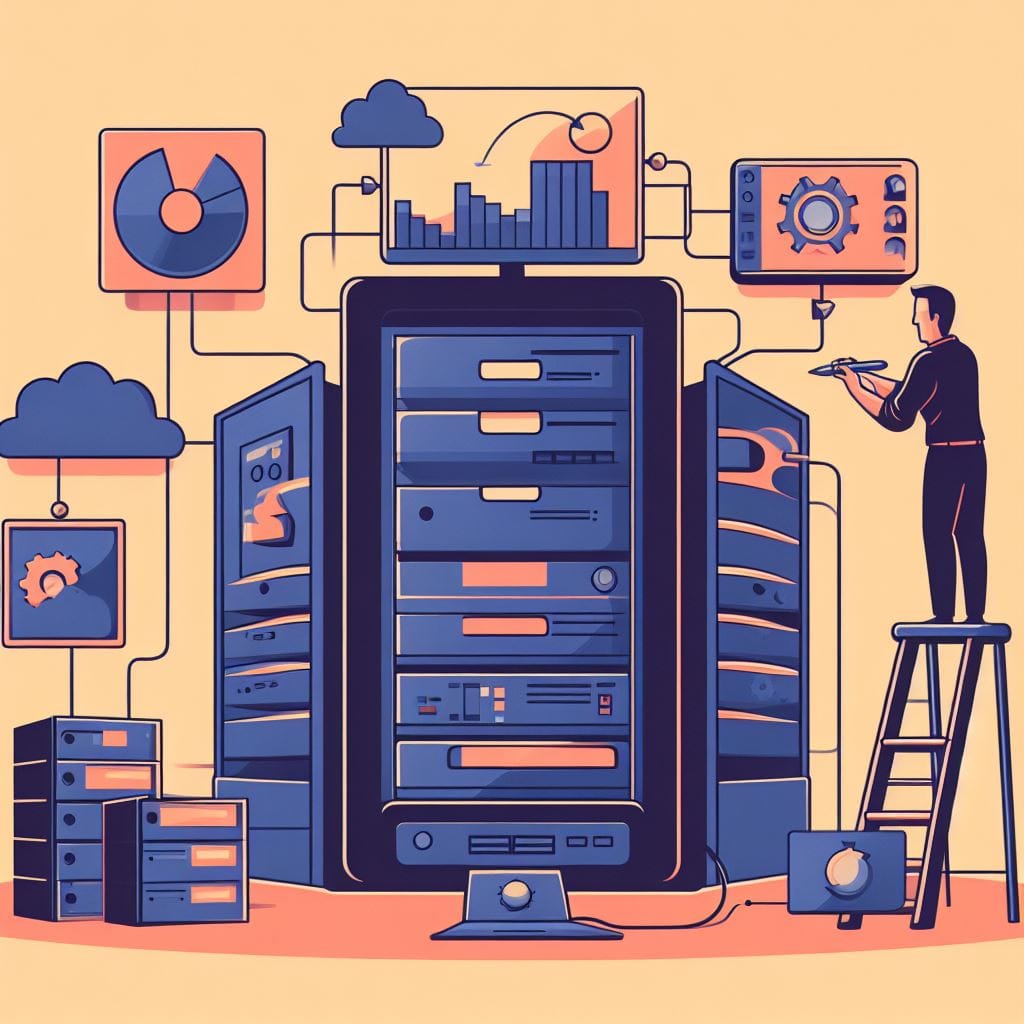
Optimizing a dedicated server for big data applications involves configuring hardware, software, and network settings to handle large volumes of data efficiently. Here are some steps you can take to optimize your dedicated server:
- Hardware Configuration:
- CPU: Big data applications often benefit from multiple cores. Choose a server with a powerful multi-core CPU to handle parallel processing efficiently.
- RAM: Big data applications can be memory-intensive. Consider having ample RAM to avoid disk swapping, which can slow down processing.
- Storage: SSDs (Solid State Drives) are preferred for big data applications due to their faster read/write speeds compared to traditional HDDs.
- Network Interface: High-speed network interfaces (1 Gbps or higher) are crucial for fast data transfer.
- Operating System and File System:
- Use a 64-bit operating system to fully utilize large amounts of RAM.
- Consider using a Linux distribution known for stability and performance, such as CentOS, Ubuntu Server, or Red Hat Enterprise Linux.
- Choose a file system optimized for handling large files, like XFS or ZFS.
- JVM Tuning (if using Java-based applications):
- Adjust Java Virtual Machine (JVM) settings, including heap size and garbage collection options, to match your application's requirements.
- Monitor JVM performance to avoid memory leaks and optimize garbage collection.
- Cluster Configuration (if using a distributed computing framework like Hadoop or Spark):
- Properly configure your cluster to distribute workloads efficiently.
- Adjust the number of nodes, memory settings, and parallelism based on your specific application's requirements.
- Database Optimization (if applicable):
- If using a database, optimize its configuration, indexes, and caching mechanisms for read and write operations.
- Consider using a distributed database solution if you're dealing with extremely large datasets.
- Network Configuration:
- Ensure that the network is properly configured for high-speed data transfer. Use a reliable and high-speed network connection.
- Minimize network latency by optimizing switches, routers, and firewall rules.
- Monitoring and Logging:
- Implement monitoring tools to keep an eye on server performance, such as CPU usage, memory usage, disk I/O, and network traffic.
- Set up logging to track system events and application-specific information for troubleshooting and optimization.
- Security Considerations:
- Implement strong security measures to protect your data and server from unauthorized access. This includes firewalls, regular security updates, and intrusion detection systems.
- Load Balancing (if applicable):
- If you have multiple servers, consider using load balancing to distribute incoming requests evenly, ensuring optimal performance.
- Regular Maintenance and Updates:
- Perform regular maintenance tasks like disk cleanup, defragmentation (if using HDDs), and software updates to ensure optimal performance.
- Benchmarking and Testing:
- Conduct benchmark tests to identify bottlenecks and areas that need further optimization.
- Documentation:
- Keep detailed documentation of all configurations and optimizations. This will be invaluable for troubleshooting and future reference.
Remember that the specific optimizations will depend on the nature of your big data application and the tools you're using. Regular performance monitoring and fine-tuning are essential to maintain optimal performance over time.



